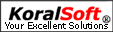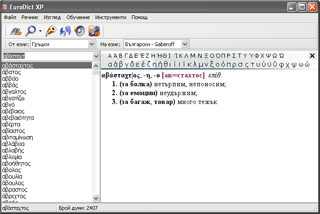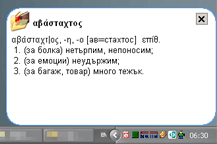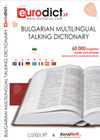now available in our online store A great number of pocket electronic dictionaries and translators is now available for purchace from our online shop! |
eurodict xpa new generation electronic multilingual dictionary by KoralSoftThe unique EuroDict XP is a result of years of experience acquired by KoralSoft in design and creating computer dictionaries and encyclopedias. This is a state-of-the-art computer dictionary, working under Windows XP (and compatible OS)*, offering to users maximum functionality and comfort. The updated version of the dictionary is designed in view of being even more useful in working and studying foreign languages. The new feature, which changes dramatically the old product is that with one program may be used an unlimited number of dictionaries or/and encyclopedias. The software is flexible and allows change in dictionary’s display and operating regime, as well as choice of user’s interface. The program allows you to search not only whole words, but as well combination of characters. In addition to methods well known to general public and students of foreign languages, a new method to memorize words is added. Users have the option to create their own encyclopedic or language dictionaries and to share them with colleagues and friends, or just to add new words to existing databases. All changes are stored in a separate file in order to allow maximum mobility. Creating user’s databases is an easy process as the only task is to follow some steps according dialogue boxes. The dictionary displays automatically words copied in the clipboard. Users have the option for discrete visualization of translation, which is displayed in lower right angle (near the clock) for a user defined period. The standard working window supports the regimes “semi-transparent” and “always on top”. A translation of numbers in seven languages is proposed – an excellent help in studying foreign languages. Where not used, the dictionary shall remain in the system line with small icon in the system tray. Thus the dictionary is always one click away from users. Not like many competitive products, which use too much system resources, this dictionary allows users to include it in Windows Start Menu. In addition the dictionary has many functions easing students of foreign languages. To the six methods of training is added the game “Hangman”, which is a fun way to check your language knowledge. Learning methods operate under user-defined lists. Thus you can define words that you would like to study. Methods are made in such way as to proceed step by step, with option to repeat each one as long as necessary, until you completely master the words chosen in list. The interface options allow anyone to create fast and comfort program environment at his taste. One of the most valuable features of the dictionary is the option to pronounce words. Whether the option is active depends of the dictionary database that you have licensed to work with. Free of charge versions contain limited dictionary databases and only demo sound packages. User-defined learning lists are locked and you cannot change or re-define them. You may use free-of-charge user-submitted databases, which however are not with guaranteed quality. These databases focus only users who rely on the dictionary for fast reference. The Pro version contains full dictionaries databases. These are with guaranteed linguistic quality as licensed publishers compile them. Because this version is mainly designed to download from Internet, it contains only a limited number of pronounced words. We offer Pro versions on CD, which have an undeniable advantage of being cheaper than the Talking versions. However, learning methods are inoperative in Pro versions. EuroDict XP Pro is the best solution for professionals in translation or teaching foreign languages. Download versions are in the form of .KDI files which translate in single direction. EuroDict XP Talking is the fullest version and it is distributed only on CD. It supports pronunciation of almost all words included in the dictionary database. An additional CD is offered for all words pronounced in Bulgarian. This version is focused on users who want to learn a specific foreign language. All learning methods are fully operational. The main (executive) file of the dictionary is the same for all versions of dictionaries and can operate at the same time with all of them. Downloadable Pro versions, as well as user-submitted dictionaries, require an installed EuroDict XP to operate. If you do not own one, the easiest way is to download any of the Free versions offered (independently of the dictionary database). You may obtain the Pro - download version by following the instructions listed here. Have fun and use wisely our product! Snapshots during working hours:
* The product is tested and operates on following OS: Windows 2000, Windows XP/SP1/SP2, Windows Server 2003, and Windows Vista Codename Longhorn. |
EuroDict XP TalkingBulgarian Talking CD
Translates and pronounciates from Bulgarian to English, German, French, Spanish, Italian, Greek and Turkish. Includes 60,000 pronounced Bulgarian words and dictionary base equal to a printed volume of 600,000 words. Can be used to upgrade all of the available versions of EuroDict XP! Your best tool to learn Bulgarian! |